PCoIP painting issues
Finally got PCoIP with View 4.0.1 up and running. All excited and thrilled to compare it to RDP. It was looking good until I fired up IE 8 and went to a couple websites. Some had issues.. Some didn't.
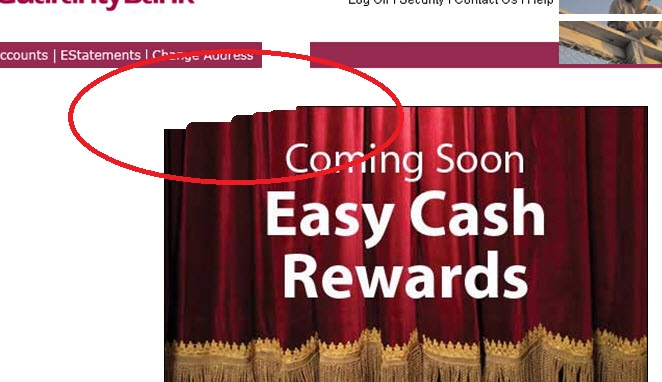
I then launched vSphere client only to be unable to see any of the objects in the left hand window in the client.
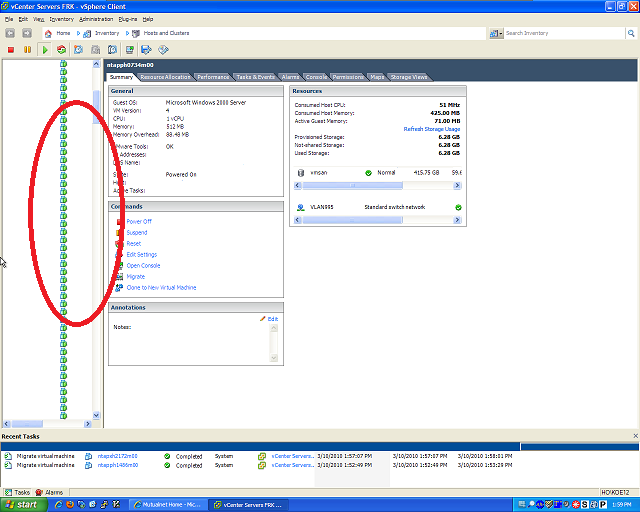
This VM is running on ESX 3.5U4 on VM Hardware 4. The quick fix is to upgrade to VM Hardware 7 which entails all the updates to vSphere 4 & VM tools updates.
The other fix is due to the following two bugs in Hardware version 4.
- Completely uninstall the View Agent
- Reboot
- Reinstall the View Agent (Make sure that the Video Driver version is [...].0032)
If this doesn't do it then you are probably having an issue with VRAM. The fix is to adjust the pool inside of View for this machine and set the resolution and # of monitors so they come out to a number divisible by 64. (Kudos to my Support Wizard for finding this one.)
The magic formula is
((#of monitors * Width of Resolution) * (# of monitors * Height of Resolution) * 4 )/1024 == Multiple of 64
Keep in mind if you have less monitors than you set the pool to, PCoIP handles this gracefully and it doesn't cause issues.

